TexturePacker
AssetPack plugin for generating texture atlases using sharp.
If you are using the mipmap plugin you will want to pass the same options to the texturePacker plugin as you are to the mipmap plugin.
This plugin is designed to work with the spritesheet format PixiJS uses. If you are using a different library you may need to convert the output.
Example
Original
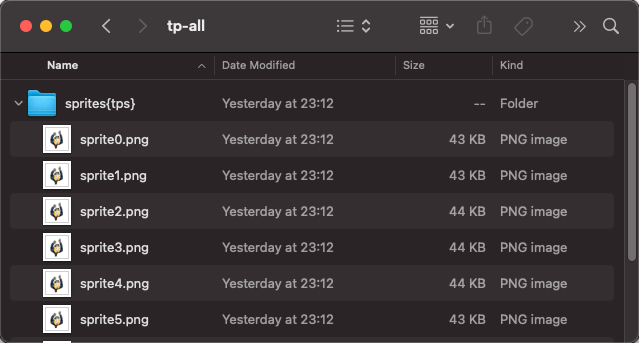
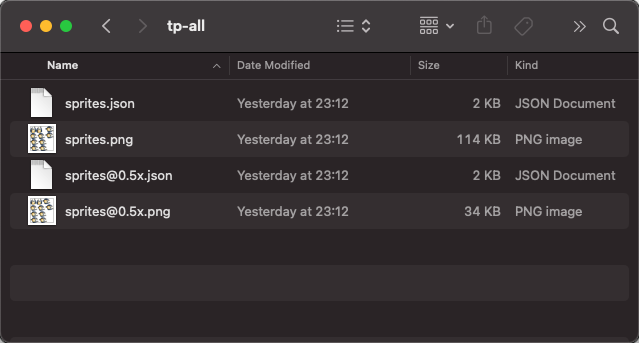
import { texturePacker } from "@assetpack/core/texture-packer";
export default {
...
pipes: [
...
texturePacker({
texturePacker: {
padding: 2,
nameStyle: "relative",
removeFileExtension: false,
},
resolutionOptions: {
template: "@%%x",
resolutions: { default: 1, low: 0.5 },
fixedResolution: "default",
maximumTextureSize: 4096,
},
})
]
};
API
| Option | Type | Description |
|---|---|---|
| texturePacker | object | Options for generating texture atlases. |
| texturePacker.textureFormat | png|jpg | The format of the texture atlas file. Defaults to png. |
| texturePacker.padding | number | The padding between sprites in the texture atlas. Defaults to 2. |
| texturePacker.fixedSize | boolean | Whether the texture atlas should be a fixed size. Defaults to false. |
| texturePacker.powerOfTwo | boolean | Whether the texture atlas should be a power of two. Defaults to false. |
| texturePacker.width | number | The width of the texture atlas. Defaults to 1024. |
| texturePacker.height | number | The height of the texture atlas. Defaults to 1024. |
| texturePacker.allowTrim | boolean | Whether the texture atlas should allow trimming. Defaults to true. |
| texturePacker.allowRotation | boolean | Whether the texture atlas should allow rotation. Defaults to true. |
| texturePacker.alphaThreshold | number | The alpha threshold for the texture atlas. Defaults to 0.1. |
| texturePacker.scale | number | The scale of the texture atlas. Defaults to 1. |
| texturePacker.resolution | number | The resolution of the texture atlas. Defaults to 1. |
| texturePacker.nameStyle | short|relative | The name style of the texture atlas. Defaults to relative. |
| texturePacker.removeFileExtension | boolean | Whether the file extension should be removed. Defaults to false. |
| texturePacker.autodetectAnimations | boolean | Whether to group sprites with numeric suffixes as animations. Defaults to true. |
| texturePacker.sharpOptions | object | Options for the sharp library to use when generate the texture atlas. See sharp resize. Defaults to { }. |
| resolutionOptions | object | Options for generating resolutions. |
| resolutionOptions.template | string | A template for denoting the resolution of the images. Defaults to @%%x. |
| resolutionOptions.resolutions | object | An object containing the resolutions that the images will be resized to. Defaults to { default: 1, low: 0.5 }. |
| resolutionOptions.fixedResolution | string | A resolution used if the fix tag is applied. Resolution must match one found in resolutions. Defaults to default. |
| resolutionOptions.maximumTextureSize | number | The maximum size a sprite sheet can be before its split out. Defaults to 4096. |
| addFrameNames | boolean | Whether to add frame names to the data in the manifest Defaults to false. |
Tags
| Tag | Folder/File | Description |
|---|---|---|
tps | folder | If present the folder will be processed by Texture Packer. |
jpg | folder | If present the spritesheet will be saved as a jpg. |
fix | both | If present the fixedResolution will be used. No other resolutions will be generated. Note that the image will be resized to the resolution specified in fixedResolution. If you don't want the image to be resized please use the nomip tag. |
nomip | both | If present mipmaps will not be generated. |
Texture Packer Compress
To compress the texture atlases you can use the texturePackerCompress plugin. This plugin uses the Sharp library to compress images into different formats, such as JPEG, PNG, WebP, and AVIF. This helps reduce file sizes while maintaining image quality, ensuring faster load times and better performance.
This plugin also supports compressing images using the ASTC, ETC, ETC2, BCn (DXTn) and Basis supercompressed (ETC1S, UASTC) texture compression standard.
Example
Original
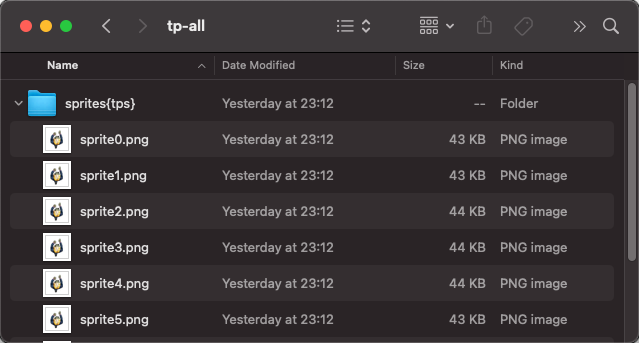
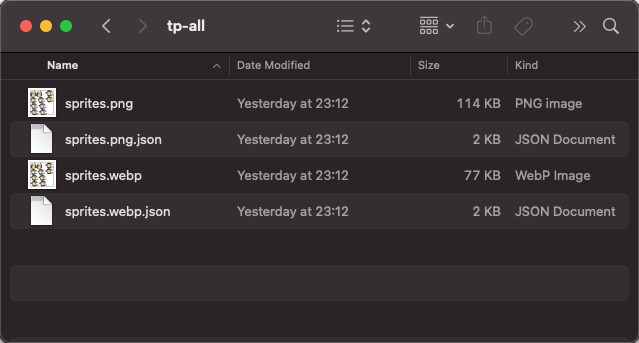
import { compress } from "@assetpack/core/image";
import { texturePackerCompress } from "@assetpack/core/texture-packer";
// these options are the default values, all options shown here are optional
const options = {
jpg: {},
png: { quality: 90 },
webp: { quality: 80, alphaQuality: 80, },
avif: false,
bc7: false,
astc: false,
basis: false,
etc: false
};
export default {
...
pipes: [
...
compress(options),
texturePackerCompress(options),
]
};
API
See Compression API for more information.
You will want to make sure you are passing the same options to the compress plugin as you are to the texturePackerCompress plugin.
Tags
| Tag | Folder/File | Description |
|---|---|---|
nc | folder | If present the atlas will not be compressed. |