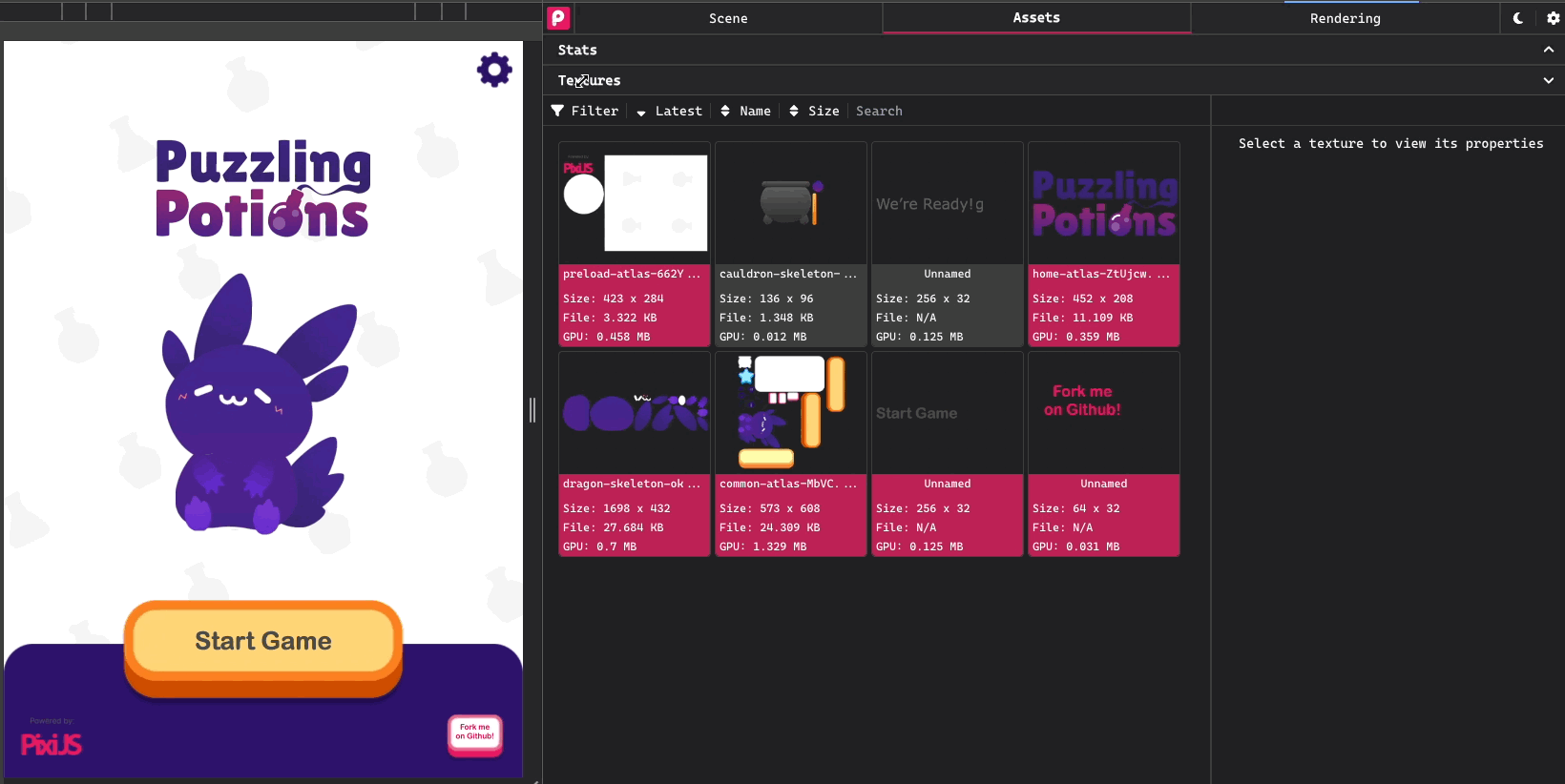Asset Panel
The Asset Panel in PixiJS provides a detailed view of all assets currently utilized by your application. This tool is invaluable for monitoring GPU memory usage and identifying which textures are loaded onto the GPU.
By visualizing your assets, the Asset Panel becomes a powerful resource for debugging and optimizing your PixiJS application. It helps you detect and remove unused assets that are still loaded on the GPU, ensuring efficient memory usage and improved performance.
Texture Inspection
The Asset Panel displays all textures currently loaded onto the GPU. You can view the texture's dimensions, format, and memory usage. The panel also provides a preview of the texture, making it easy to identify the asset.
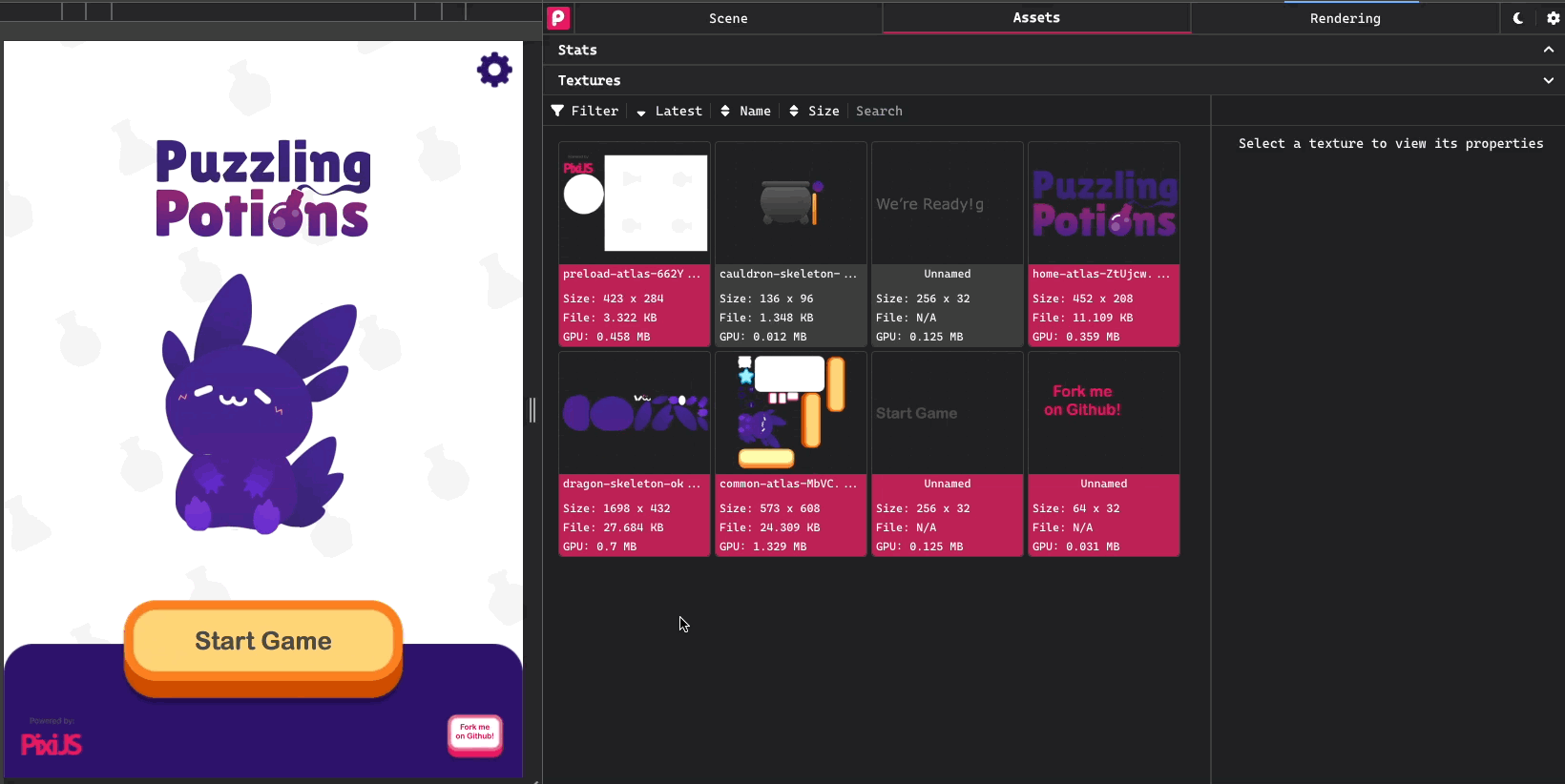
Texture Search
The Asset Panel includes a search feature that allows you to quickly find a specific texture.
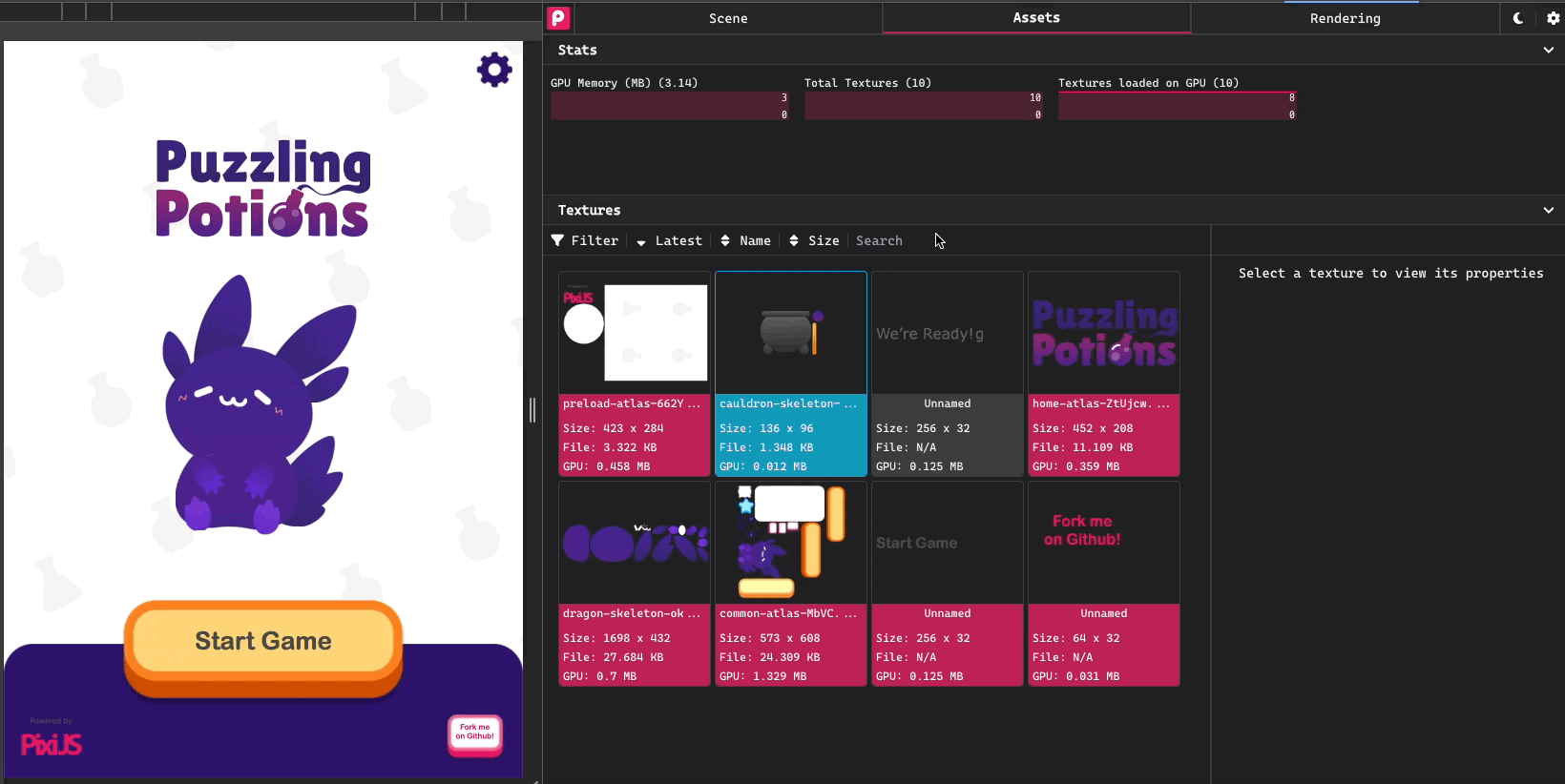
Texture Sorting
You can sort the textures in the Asset Panel by various criteria, such as memory usage or dimensions. This feature helps you identify large textures that may be impacting your application's performance.